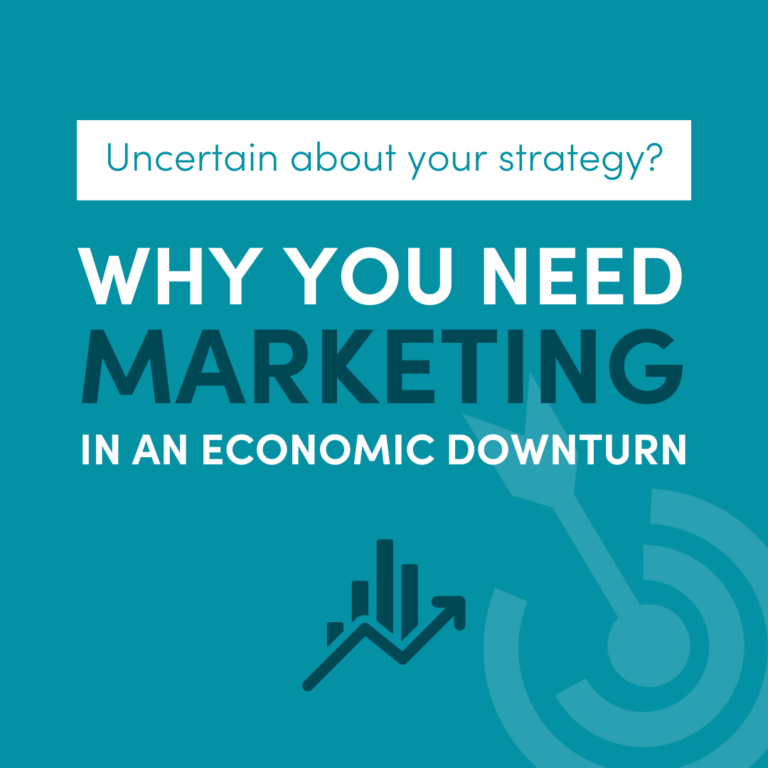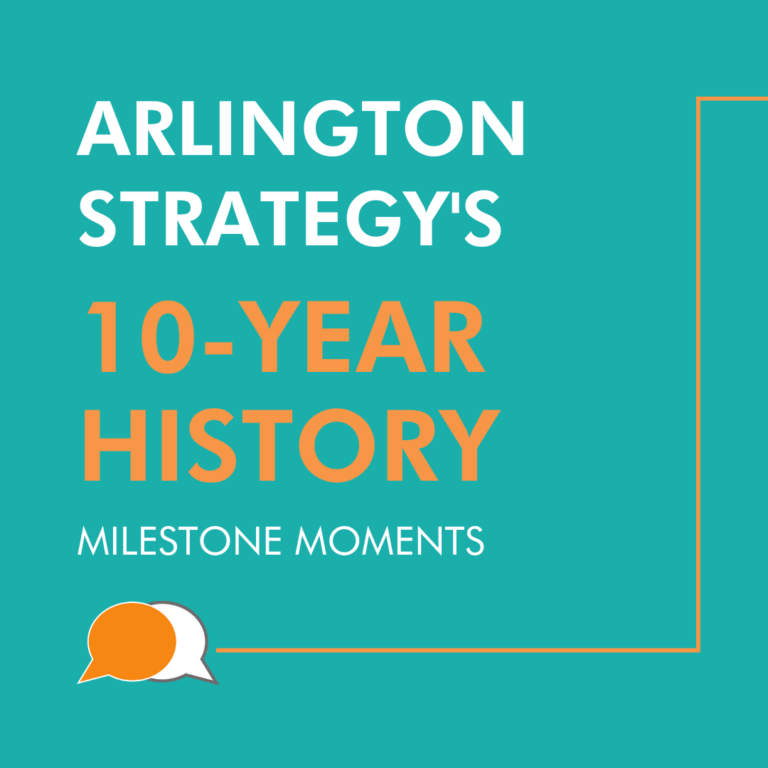Are you unsure who has access to your secure business accounts? Do you find yourself getting locked out of your accounts, more times than necessary? Many clients realize that they have not been taking the necessary steps to protect and secure their digital assets until they’re locked out. At Arlington Strategy, we focus on brand strategy, marketing, and advertising. We’re not ones to typically preach organizational process or asset protection, but when it comes to your digital assets, we have your back.
Secure Digital Governance around Transitions
“I don’t think we know who has access to those accounts.”
“We don’t have anyone on the team who can log in to the Google Ads account.”
“The person who has our IG credentials left and won’t answer our calls.”
Unfortunately, notes like these are far too typical in the new client onboarding process. Keep reading for our top tips to keep your accounts safe and secure, without worrying about losing your business profiles to the digital realm.
Wait Before You Create!
If you find yourself in a situation where current staff cannot secure your digital accounts, resist the temptation to create new accounts. It may seem like an easy workaround, but it does not take care of the bigger issue that people who should not have access may still have it. It also risks losing important historical data (particularly for ads accounts)…and your hard-earned community of followers.
Here’s How to Regain Access to Your Social Media
For Facebook and Instagram, your agency should be able to help you file a petition with Meta to reallocate access. The process can be tedious and requires a lot of organizational documentation to prove that those needing access are affiliated with the accounts in question. This can be time-consuming, and the process should start as soon as you discover that this is an issue. We know how frustrating it can be if you are anxious to launch a paid campaign and can’t manage your ads account, but it is worth getting the accounts sorted correctly and safely secured.
10 Tips to Secure Your Digital Assets
Here is our complete playbook for ensuring business continuity and protecting your brand’s digital assets. Better safe than sorry!
1: Sharing is Caring
The first rule of thumb is to NOT share a single login for an account, if possible. Rather, give individual user accounts access to your shared account, so they can be easily removed when needed while preserving the integrity of your account. There are exceptions to this (Instagram, for example), but for most platforms, you can grant varying levels of access to individual users.
2: Keep it in the Sheets
As marketers, we love a good spreadsheet, and here is no different. Keep a spreadsheet of all accounts and what users have access to those accounts. Include all of your social channels, websites, creative platforms (e.g. Adobe or Canva), and stock photography accounts. You might even want to include project management tools or other software you use internally to keep everything organized and in one place.
3: Make a List, But Check it More Than Twice
Conduct a quarterly access audit to ensure Tip #2 is, in fact, happening. A list is only as good as its accuracy!
4: Two’s Company, Three’s a Crowd
Ensure adequate coverage by having at least 2-3 people with administrative access (or whatever each platform’s highest level of access is called). Depending on your organization’s size and turnover rate, you may need more or less, but this is a good general number to keep you covered.
5: Partner Up
If you are using an agency, grant them access as a partner (rather than inviting individuals from the agency). This allows the agency to self-manage the staff associated with your account, and remove people who may leave on their end.
6: Two for the Price of One
For Meta (Facebook/Instagram), be sure to set up Business Manager and associate it with Ads Manager. This will allow you to create and manage ads across all your Meta accounts in one place.
7: Double the Fun
Speaking of Meta, you should also ensure your Facebook Business Page and Instagram accounts are linked to provide a seamless experience for both your followers and employees who manage your pages. Linking the two will allow you to cross-post and manage both accounts all in one place — saving you time and promoting brand consistency across your platforms.
8: Before You Go
When someone leaves your organization, promptly remove permissions and update the spreadsheet to avoid confusion or access issues down the line.
9: Keep It Going
Ensure that you have adequate users in place when someone departs, too, to ensure continuity. It isn’t just about the number of people assigned to the accounts but also updating permissions so that the roles and responsibilities related to each account are covered. This will help maintain continuity with planned content and ensure the employee taking over is well-trained to carry on managing any newly assigned account(s).
10: Lose the Agency, Not Your Access
If you are transitioning agencies, before removing your agency, ensure that your internal staff have all the access they need. Often, an agency was the first to establish the accounts, and they are the only ones with the highest-level permissions. We’d hate to see you leave all your access behind with your old agency.
Interested in learning more about social media? Read our blog on how to asses which social media network is right for you.