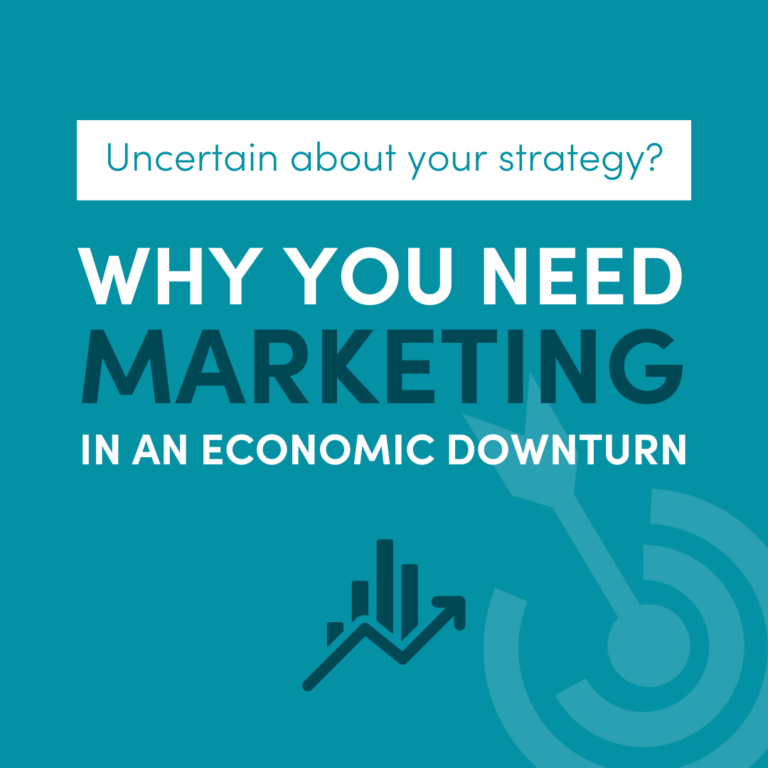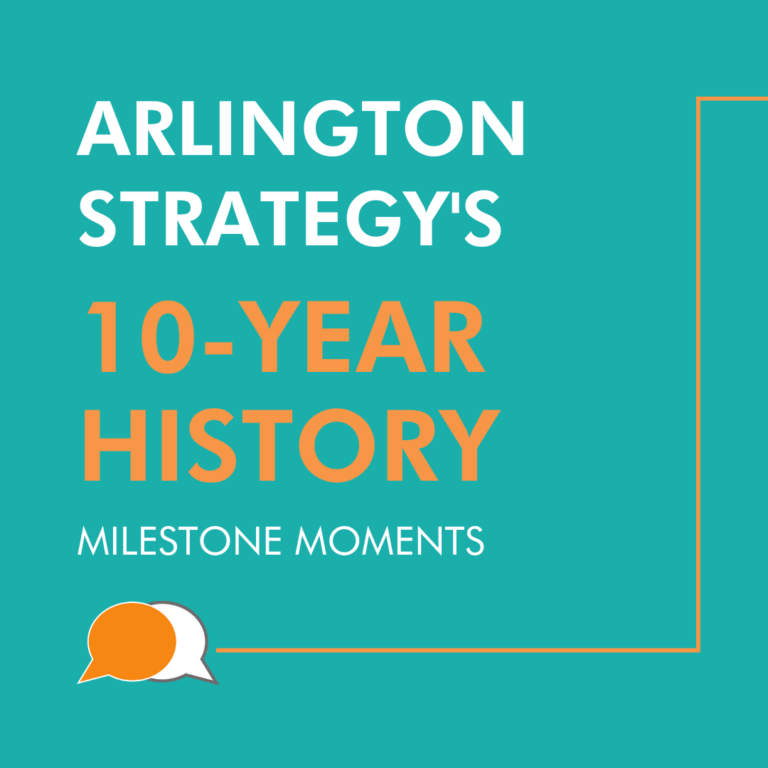Whether you’re currently using Google Analytics or planning to start, we recommend transitioning to Google Analytics 4 (GA4) as soon as possible. This latest platform version offers a more comprehensive approach to tracking user behavior across multiple devices and channels, including mobile apps, web, and offline interactions, empowering you to make better data-driven decisions.
Whether you’re currently using Google Analytics or planning to start, we recommend transitioning to Google Analytics 4 (GA4) as soon as possible. This latest platform version offers a more comprehensive approach to tracking user behavior across multiple devices and channels, including mobile apps, web, and offline interactions, empowering you to make better data-driven decisions.
We don’t just advise this because it is the new, best way to track your website, but the current Universal Analytics (UA) will stop processing all data on July 1, 2023. Moving your data to GA4 sooner than later is the only way to avoid any disruptions to your data and ensure a smooth transition.
What is Google Analytics?
Google Analytics is a tool that processes, tracks, and reports your company’s website traffic data (and now app data). This includes activities like new users, page view duration, bounce rate, and more.
You can use this high-level analysis to identify what pages perform well and how this relates to conversions like selling a product, receiving a donation, or getting them to sign up for a newsletter or consultation. If you engage in paid advertising, Google Analytics is a must for assessing the performance of your ad campaigns. But even if you are not spending a dime on advertising, Google Analytics will tell you which of your marketing efforts are working — and which are not. If your business is not using Google Analytics, it is time to put this powerful measurement tool to work for your business today.
Universal Analytics vs. Google Analytics 4
Launched in October 2020, Google designed GA4 to adapt to the evolving digital landscape, allowing companies to measure across devices and platforms and eliminate reliance on cookie data and independent sessions. Some key feature differences between GA4 and UA include measurement, reporting, and automation.
Measurement
Under UA, individuals are tracked based on their session — an interaction with your website based on a set time frame. An individual who researches your product over a longer period and across platforms will not be appropriately tracked under UA. In GA4, users are specifically tracked by their Google account, if signed in, across multiple platforms.
GA4 allows companies to create what are called “data streams” under your brand’s property to collect data as events from your app or website. This includes page views, button clicks, or other actions you set. You can customize the data you collect and use the default reports that Google supplies for you or customize your own. This events-based model also allows for a more robust capture of clicks and pageviews on your website, installs, and opens on your app across all devices.
Reporting
The reporting capabilities of GA4 are far more powerful than UA. Under UA, you can only view data in predefined reports. While these reports can reveal valuable insights, they limit what you can track and learn about your customers and web pages. GA4 is built with comprehensive reporting tools to dig deeper into the data. You can utilize tools such as funnel analysis, path analysis, and free-form exploration to uncover trends in customer behavior and provide meaningful insights. With the ability to integrate data from different sources, businesses can analyze data more comprehensively, leading to a more informed data analytics experience.
Automation
While data analytics is critical for measuring success — not all businesses have a team of data scientists to review and analyze the data. GA4 introduces machine learning, making data analytics more powerful and accessible to all companies.

Source: Google
Overall, GA4 allows you to collect and analyze data from your users, whether they are on your app or your website. GA4 will now track previous user “Jennifer,” who researched your product on the website and switched to your app to complete the purchase. GA4 captures the entire purchasing journey under their profile, allowing businesses to measure the effectiveness of their marketing campaigns better, what content is the most impactful, and where users originate.
When to Switch Your Google Analytics Property Type
The simple answer? NOW!
Updating to GA4 ensures that you can have continuity with your existing data. While UA ends on July 1, 2023, if you wait until then to upgrade, you will lose the ability for robust comparisons to prior periods. Setting it up now allows you to gather historical data, compare new GA4 events or conversions to your previous UA data, and ensure everything is accurate. You can always customize your setup or change the data you collect later.
If you are an advertiser with Google Ads, there is good news. Starting March 2023, Google will automatically configure GA4 properties for advertisers who haven’t switched.
How to Set Up Google Analytics 4
Setting up a GA4 property is straightforward. You can use the GA4 Setup Assistant to migrate everything if you already have a UA property.
If you don’t already have an account, you can set up Google Analytics for your website or app by creating a GA4 property from scratch. While there is no deadline when setting up a brand new property, it is still a good idea to do this early on to ensure accurate website performance tracking.
In Universal Analytics, you use goals to set up conversions. However, as mentioned before, GA4 is an event-based analytics tool, which means everything is an event. From page views and clicks on specific buttons to how far down a page a user scrolls or how long they spend on the page — any user action that’s valuable to your business can be considered an event. It’s up to you to mark the most important ones you deem as conversions. You can modify up to 50 existing events and create up to 50 events based on existing events. You are, however, limited to 30 conversions per property.
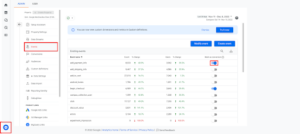
Source: Google
Staying on Top of GA4 Updates
As Google continues to build and enhance GA4, it is important to keep up-to-date on future updates and changes. You can do this yourself with the resources below or hire an agency to do the work for you.
Resources for GA4
- Get Started with Google Analytics
- Google Analytics 4 Training
- Set Up Analytics
- Your Guide to Moving from UA to GA4
- 3 New GA4 Updates
If you need help with the transition to GA4, contact our marketing experts today! Our team is certified in Google Analytics (UA and GA4) and can help you make sense of your data today!