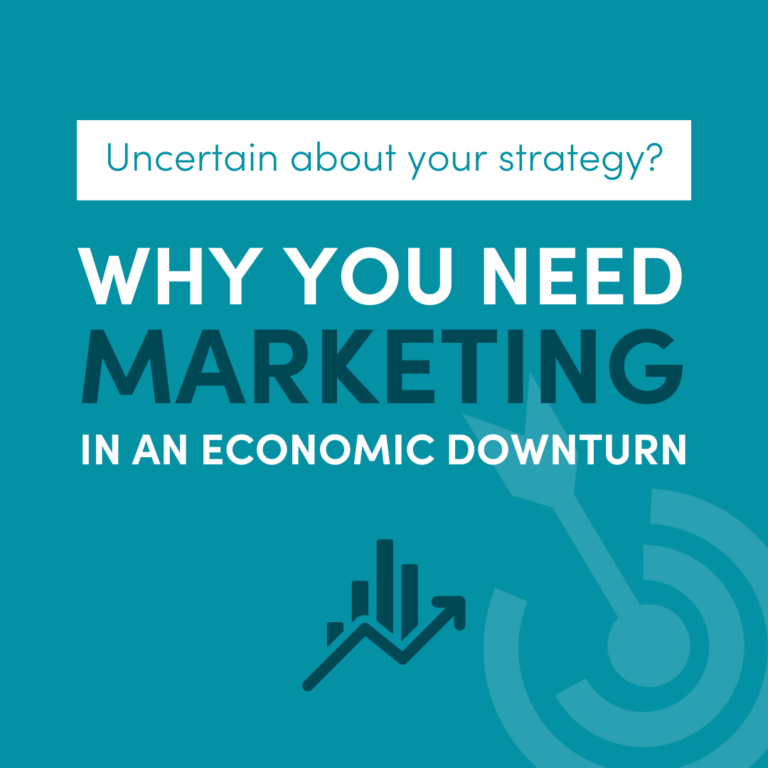You know that feeling of “ahhh” that you get when you deliver a trunk load of donations to your local charity, or when the county leaf truck clears away the piles you’ve left on your curb…. it’s a feeling of freedom. Less is more. Clutter is distracting. We all know and appreciate these sentiments in our personal lives, but what about our business?
Streamline your technology because it’s good for business! I liken this process to sorting your kitchen drawers to have what you need in the right place. A place for everything and everything in its place!
Sure, a messy desk eventually gets so bad you clean it up. Or your file drawer is full and you archive some papers to boxes in a closet. You might even sort your email into folders by project or client. But I recently learned that you can go further, and get that same ahhhh feeling without even touching anything but your computer.
I work on a MacBook Pro — so my specific examples may not correlate to the other kind of computer, but in general you can do the same things. My computer chaos came to a boiling point when I had to have an exchange account for one of my clients. I was already using a number of systems to work:
- Google Mail
- Google Calendar
- iPhone synching
- WorkFlowy for list making (I helped convert a client to this app, she literally had stacks of handwritten lists, rubber banded together, going back for years!)
- Evernote for storing notes, saving ideas, sharing notes with others, having those notes on my phone via an app.
- Kona for collaborating with my team and for personal use.
And then came Outlook. A client needed me on their exchange server, but due to changes at Google, I couldn’t pull my Google calendar into Outlook (though I could do the mail.) This meant that I had to open Outlook (where the client’s calendar is) and my Google Calendar via the web. Adding Outlook to the mix was enough complication to make my workflow very frustrating. The client sends meeting requests to Outlook, but I had to manually crosscheck in Google before responding.
 A very simple solution for me was to convert to a new email client. I researched Mac clients to find an alternative to Outlook that would play nice with my Google hosted calendar. It turns out that my computer already had what I needed: Apple’s own Mail, Calendar and Contacts applications. The downside from Outlook is that they are not a single app — I do have to open all three, but I have it set to automatically open upon start. The upside is all of my calendars, all of my email and all of my contacts are in one place. And, these apps are faster than Outlook, and have fewer errors. Plus, with outlook I had to toggle between calendar and email, and with the new set up, I have windows open side by side to check dates while I’m composing an email.
A very simple solution for me was to convert to a new email client. I researched Mac clients to find an alternative to Outlook that would play nice with my Google hosted calendar. It turns out that my computer already had what I needed: Apple’s own Mail, Calendar and Contacts applications. The downside from Outlook is that they are not a single app — I do have to open all three, but I have it set to automatically open upon start. The upside is all of my calendars, all of my email and all of my contacts are in one place. And, these apps are faster than Outlook, and have fewer errors. Plus, with outlook I had to toggle between calendar and email, and with the new set up, I have windows open side by side to check dates while I’m composing an email.
 I’m in the process of streamlining the other apps as well, and will write more on that soon. And following that, I hope to tackle the annoying issue of having 4 or more duplicate contacts on my iPhone.
I’m in the process of streamlining the other apps as well, and will write more on that soon. And following that, I hope to tackle the annoying issue of having 4 or more duplicate contacts on my iPhone.
Why go to the trouble of pairing down your technical systems? For the same reason you clean out your kitchen cupboards. Find what you need faster, have to look in fewer places, and have less to take care! Since converting from Outlook, I have already benefited from less calendar conflicts, and even better, I feel like a daily stress has been eliminated.