
Are you looking at your social media metrics and scratching your head on ways to improve your numbers?
First, it’s important to make sure you understand what you are looking at.
Key Social Media Metrics
Impressions: The number of times your post was displayed on someone’s newsfeed. This doesn’t mean that a person has interacted with your post at all; it just means that it was delivered or served to their newsfeed. Someone can be shown your post multiple times.
Reach: The number of unique users who have seen your posts.
Engagement: The number of interactions your content has received by users. This means the number of likes, comments, saves, shares and clicks. Engagement indicates how involved your audience is with your content. The greatest compliment someone can give your content is a share, followed by a comment, and then a like.
Now that you understand the basics of social media metrics, here are four ways to improve them:
Consistency: Look at how many times you are posting a month. Did you notice that one month you sent 15 posts and the other you sent 10 and there was a significant decrease in your metrics? The correlation is pretty simple: The less posts you put out, the lower your metrics. You also don’t want to post four posts one week and then go silent the next. Doing so will not help you break through the platform’s algorithm to have your Organic content shown to more people.
By the way, there is not one factor that goes into social media algorithms and they are constantly evolving so there is no true secret to fully cracking the code.
#TeamStrategyTip: Create a content calendar and aim to post 3-4 times per week. Don’t just post to post but post with intent. Move things around if you need to and play with different days and times to see if that affects engagement.
Quality Content: Take a look at your top-performing posts and create more content like that! Don’t keep recreating dud posts just to make sure you are posting. You want to make sure people are engaging with your content so that your content is shown to more people. Your content should entertain and add value. Are you giving them golden nuggets? Are you sending them fun quotes and gorgeous products?
Think about your client’s pain points and write to those pain points. Do you have extended hours? Curbside pick up? A new product or service? Make sure your content is valuable and people will engage.
#TeamStrategyTip: Ask questions! Sometimes a This or That post is fun and a great way to get to know your audience. It also shows them some of your style and is a great way to show off your work!

Real Photos: Take a look through your last month’s social media content. Is every post a stock photo or text graphic made in Canva? Your audience wants to see YOU. Well, maybe not “you” specifically, but they want to see the people behind the brand. Take pictures of your employees and show “real” faces on your pages.
We’ve consistently seen that the behind-the-scenes photos highlighting staff are the top-performing post month after month. Take it a step further and film a 90-sec video introducing a team member.
#TeamStrategyTip: Get creative and step outside of your Canva comfort zone. Videos and photos do not have to be perfect. We all started somewhere and done is often times better than perfect.
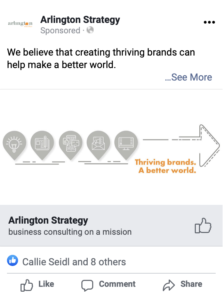 Paid Social Media: Relying on organic social media content alone to improve your metrics isn’t a great strategy in 2021. Organic reach has been steadily on the decline. If you don’t have paid ads as part of your social media strategy, now is the time to start.
Paid Social Media: Relying on organic social media content alone to improve your metrics isn’t a great strategy in 2021. Organic reach has been steadily on the decline. If you don’t have paid ads as part of your social media strategy, now is the time to start.
#TeamStrategyTip: You don’t have to spend big in order to see a great return on your investment. We spent under $25 on a Page Like Campaign for ourselves last month and generated 16 Page Likes.
Unsure of where to begin with Paid Advertising? Stay tuned. We will be breaking it down in an upcoming blog post.
1 thoughts on “Decoding & Improving Your Social Media Metrics”